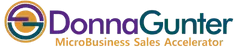13 Business Productivity Tools Guaranteed to
Help You Get More Done

Do business productivity tools hurt or help you in your productivity?
In my opinion, they help only when they're simple to use. I avoid using complicated personal productivity tools, i.e. those I can't "eyeball" and just figure out how to use without viewing any training videos or ones that have me spend more time organizing my work than actually doing my work. Consequently, those kinds of tools don't help me be very productive. <g>
Here's my list of business productivity tools that I use every day to help me boost my personal productivity and get more done:
1. Focus Booster: This is a free application designed to help you concentrate based on the Pomodoro Technique. This technique uses a timer to break down work periods into 25-minute increments (or "pomodoros"), separated by breaks, based on the idea that frequent breaks are good for you. The five basic steps to implementing this tool include:
- determine the task to be completed
- set Focus Booster to 25 minutes
- work on the task until the time rings and record your task status
- take a 5-minute break
- for every 25 minutes (pomodoros), take a 15-20 minute break
The color changes in the timer as time passes for quick peripheral updates, useful if you have your computer speakers off, as I do. However, if you do have your sound on, an alarm/buzzer sounds for completed sessions. You can customize the time and sound settings, and it's quick and easy to download and start, working efficiently in the background without consuming computer resources.
2. Gmail: I got really tired of trying to keep my email synchronized between computers and devices. I no longer have to worry about that now that I have all of my domain mail routed through Gmail. I can do just about anything with Gmail that I did with previous email clients, including filtering my mail, sorting it into folders, attaching a signature, sending an email at a later date, or bringing up an email template. It takes a little while to set this up, and you're limited to receiving mail at 5 email accounts, but you can send email from as many email addresses as you want to add to your account.
3. SaneBox: This application can be used regardless of your email service. It automatically filters your email of spam and unimportant messages so that you see only the emails that are important. It does this by prioritizing them for you and by creating various email folders (Top, Tomorrow, Next Week, News, Later) and "learns" what goes into which folder, i.e. which emails you need to see right away, which can be delayed until later, which are newsletters, etc. It also permits you to be notified when an email you sent was not replied to by a certain time so you can follow up on it. They offer a 30-day free trial, and then you can upgrade to a monthly or yearly paid plan.
4. WriteMapper: This inexpensive mind-mapping software is easy to use and very intuitive. I've used other online mind-mapping applications but understand how to make them work as quickly as I have for WriteMapper. Each node on the mind map has a content section you can jump in to edit at any time. Besides being able to style and format your writing however you like, you can also edit the title of this sub-point from this view as well. This is great for brainstorming or writing content.
5. Evernote: If you like collecting ideas online and brainstorming, this free application lets you save your ideas, things you like, things you hear, and things you see. It offers an iPhone and Android app that allows you to sync your notes with your cloud account and desktop app with one click. You can save entire web pages or just a sentence or paragraph, type in random thoughts or record ideas with the audio recording feature, and then share that info with friends. Free and premium versions.
6. 17Hats: I use this platform to manage my clients, from handling website inquiries to sending out proposals and contracts for electronic signatures to invoicing and billing. I can also keep client meeting notes here, attach client files, and retain copies of emails sent to clients. 17Hats does it all. Paid version only.
7. Fences: This program helps you organize your desktop. Granted, this doesn't help with productivity; however, it helps me find things easily on my desktop since I'm able to organize my desktop icons (links to programs, documents, and websites) into "fences." I have a page of "fences" on my desktop if I desire and I can flip between the pages. My favorite feature is that Fences can be made to act as a portal to a folder, which means that my docs can be mirrored onto my desktop as a fence, which makes it easy for me to access the contents of that folder without cluttering my desktop. Free trial.
8. Yanado: I've gone back and forth over the years with productivity and to-do apps ranging from standalone software to online systems to paper and pencil. Currently, I'm using Yanado. This is a Gmail plugin, and you can manage all of your to-dos inside of Gmail. The program allows you to make an email into a task, as well as simply add a task to the list. I've used similar programs inside of Gmail previously, but they either conflicted with MixMax (see below) or they took an email "hostage" to a task, and you could only see the email as a part of the task rather than being able to see it in your inbox. I love its ease of use. Free and paid plans.
9. Strip Mail: This free download strips the characters ">" and "|" from forwarded emails as well as strips formatting from the web or Word docs. Because you can unintentionally copy some funky characters when you copy and paste from one application to the next, I run almost all of my copying through StripMail first to clear it of all formatting.
10. Grammarly: I write pretty well, but after a certain period of time, I can no longer see the mistakes in my writing. That's why I purchased Grammarly as my second set of eyes and ears. Grammarly catches punctuation, spelling, word usage, and sentence construction mistakes. I highly encourage you to get a paid plan, as you need to install the Grammarly app into Microsoft Word. If you get on their email list, you'll get notice of their periodic sales, which usually save you a great deal of money on your first year of service. Free and paid plans.
11. Publer: I've used many tools over the years for social media scheduling but have switched my allegiance to Publer. What I like about Publer is the bulk scheduling ability where I can upload lots of social posts and images via a CSS file and get those scheduled out on one of my social media pages. Publer currently supports Facebook Pages, Locations & Groups, Instagram* Business accounts, Twitter accounts, LinkedIn Profiles & Pages, Pinterest* accounts, Google My Business locations, and YouTube channels that you manage. Free and paid plans.
12. Dashlane: Dashlane has made some great improvements over the years, and it's now my primary password program manager. I have waay too many logins even to begin to remember them all. Dashlane synchronizes my passwords across all devices, making logging into a website a breeze, regardless of the device I use. There is a free version you can use, but to synchronize your passwords across all devices, you'll need the Premium version for $59.99/year as of this writing.
13. MixMax: Over time, I discovered a number of tools that let me do things that Gmail didn't offer, like the ability to create stylized email signatures that I can change based on the email address I'm using; send an email at a later date or a specific time; see who has opened any email that I have sent and how many times it was opened; and ability to create a variety of email templates. I was constantly seeking a solution that would provide all of this to me instead of having to piecemeal it together, and I finally discovered Mixmax. The app offers a number of other benefits that I haven't had the occasion to use. The downside of this app is that it doesn't play well with other Gmail apps, but the pros of usage definitely outweigh the cons. Paid plan only.
Try out some of these business productivity tools today and see if they will help you get more done.